Amazon Lightsail service offers instant installation of WordPress CMS. After installing wordpress, in this blog, we will see how to migrate name server of domain from third party DNS provider to Amazon Lightsail. So, lets start the steps!
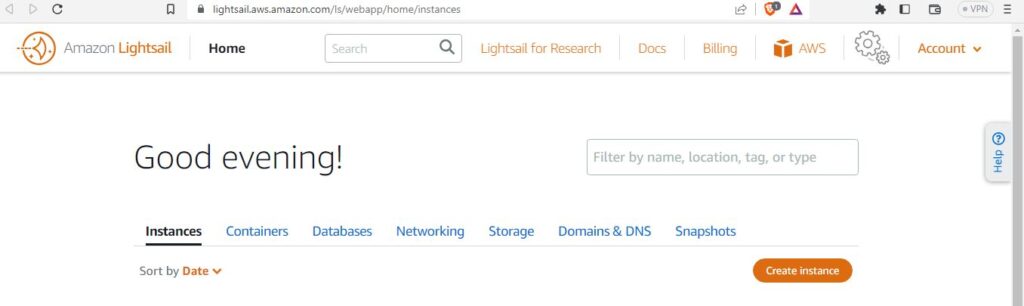
First step: Simply login to your AWS Account using AWS best practices and open the Amazon Lightsail console.
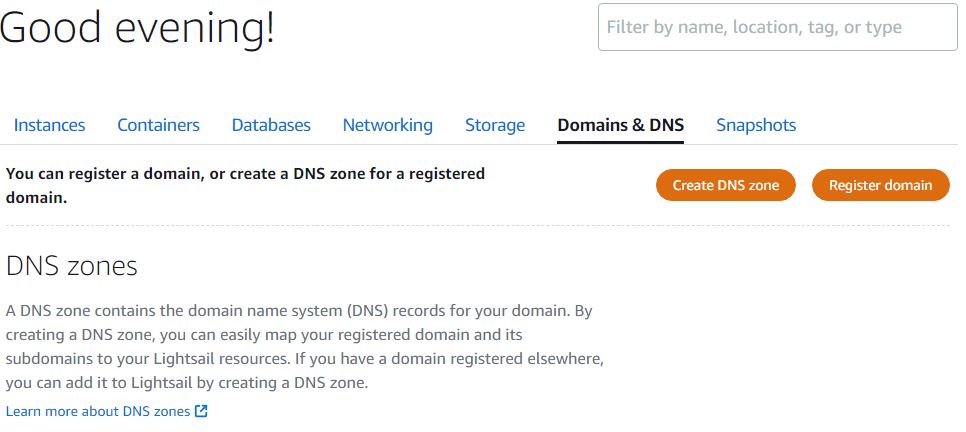
Second step: Click on “Create DNS Zone” under Domains & DNS section.
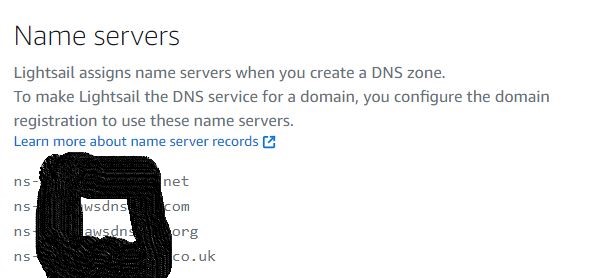
Third step: Now under Create DNS Zone, suppose your domain name is myname.com.np you will get four name servers.
Forth step: In the recently created DNS zone, add DNS records. Go through record details in your third-party DNS provider then copy all the records to your Lightsail DNS zone sequentially.
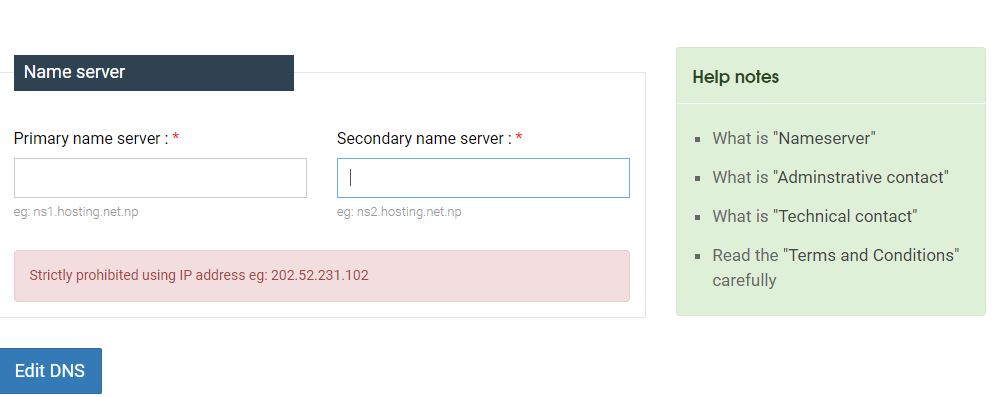
Fifth step: Now, you are all set to migrate DNS to Lightsail, go to your third-party domain register platform like “register.com.np” and replace the name servers with the name servers that you received in the third step.
Sixth step: Ensure you save the settings and wait for a few hours to a couple of days as DNS propagation takes time.
In this way, you can easily migrate DNS services from a third-party DNS provider to Amazon Lightsail in six easy steps.

Leave a Reply